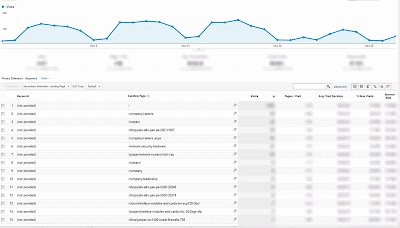Your website’s internal navigation structure can be thought as your website’s skeletal structure. Depending on the level or stage of life your website is at, your website architecture will typically follow most of these navigational rules.
Strategy & Technical SEO Points for Beginning a New or Current Website
A website’s home page amended by the webpage, creates your full webpage’s URL address. This address is the unique identifier in how a page is rendered. In addition, a search bot will view this URL as a unique page. It’s highly important you plan your URL formatting before launching your website.
URLs
- Ensure all URLs consist of lowercase
- Ensure there is no possible way through IIS re-write rules your URL can resolve with the same content from adding extra characters in the location where variables are written into the URL.
- Develop your site’s structure with a relative path vs. an absolute path. For a search crawler, finding http://www.website.com and http://website.com is not efficient and could cause issues in correctly assigning a valid search weight to the intended webpage. Also, create a 301 redirect for all non-www request to point to the WWW version of the site.
- Do not build your URLs by conjoining variables on a template page on a page by page basis. Store complete URLs in a database to reference your navigation. You want to ensure your URLs never change. You may also build a behind the scenes 301 redirect rule in the event you need to change a URL. However, it’s best never to change a URL.
Navigation
Navigation for your website starts with understanding the purpose of the website and key points of business. Websites overtime will become larger and require more attention as they progress. However, let’s not bite more than we can chew. Let’s say you want to start a small business for selling your services.
First, you need to identify all the points of the services you are selling. Write them out in a word document. This information can be broad or specific. Next, start organizing all of your selling points listing anything specific under your broad points. The information you have identified will be the most prominent part of your website navigation. Depending how much information you organized, you need enough categories to fill the header navigation of your site. CSS drop-down menus are often the best approach when your content becomes popular.
It’s typically best to start small in your navigation if no one has heard of your company, you want to course them to what you want them to read.
Parameters and Facets
Parameters and facets are typically a killer in wasting a search bots resources and creating duplicate content in their index. The best rule of thumb is to design your website by utilizing the <META NAME="ROBOTS" CONTENT="NOINDEX, NOFOLLOW"> when a facet or parameter exists.
Now, this does not mean you should use this tag for every page or dynamic section. You need to identify your complete list of facets and parameters and understand what they are doing. Are they sorting, filtering, tracking variable, etc… In addition, a facet or parameter can create qualified content if the page is optimized correctly. Therefore, you would want this page indexed.
You can manage your parameter setting in Google’s webmaster tools. You can also search Google to validate no pages are in the index by using the following format:
Site:yourcompany.com/ “?facetname=”
Search crawlers and indexing
Google search bot (crawler) will index your site from finding any link on your webpage to another webpage. It is highly important all pages are linkable from beginning with your homepage to the deepest directory level of your website. You do not want to create situations where Google thinks you have doorway pages. A doorway page is perceived as a page for the sole purpose of generating traffic and is not part of your internal navigation structure.
If you have a catalog of products, you want to make sure your sections don’t overwhelm a crawler too many times in locating the same pages over and over again. Your website is set with a specific crawl setting that involves the frequency of visits and the amount of time a crawler will spend in each session of your website. Using <META NAME="ROBOTS" CONTENT="NOINDEX, NOFOLLOW"> rules correctly can efficiently raise the number of pages Google will set in their index.
As a tip, you should actively check for 404 and server errors in Google webmaster tools to identify any potential issues.
Finally, session ids are another killer of wasting Google’s resources and creating a vast amount of duplicate content. You never want to develop your website where a search bot comes in and is given a session id in the URL. Develop a list of search engine IPs and create a rule to not to include session ids.
Summary
These topics are merely examples of what a strong technical SEO should be monitoring and taking action against. Your navigation reflects the user experience whether or not they are directed in finding the important pieces of content that you want them to read. In addition, a strong technical implementation needs to be set in place in order to be allowed to receive your appropriate amount of search traffic. You can get traffic if your foundation is built upon quicksand.